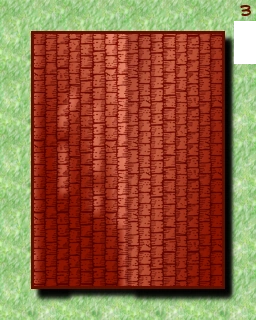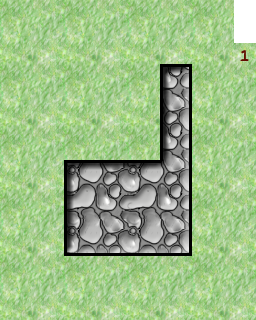Images used in this tutorial:
Multi-Level Maps[]
Gametable has an interesting characteristic: if several underlays are stacked one on the other, the last one moved goes to the top and covers the others. It is possible to use this characteristic to our advantage to stack underlays and be able to pass from one level to the other during the game.
First of all, it is necessary to be clear: it is not because two structures are located one above the other that it is necessary to use this system. Indeed, in the majority of cases, for example that of two underground levels, there is little chance to have interactions happening between the two levels. Consequently, it is more practical to place the two levels at different places without superimposing them.
On the other hand, you can, for example, imagine a street battle where the combatants must be able to move from one level to another and where it must be possible to check the lines of sight, from one building to another or towards the streets (just think Stalingrad or western showdown). In the same way, in the event of boarding between pirate vessels, it must be possible to move from one bridge to another and from one ship to another, while preserving the relative position of the combatants. And in this type of situation, there is no other possibility to obtain a practical representation except by stacking the structures in their relative positions.
All that is needed is to make transparent cuttings in the various levels of the buildings in order to be able to reach through the stack to the level you want to make visible. Just grab and move slightly the level you want to see.
An illustration being clearer than a long speech, here is the representation of three superimposed levels cut out in the way described above: